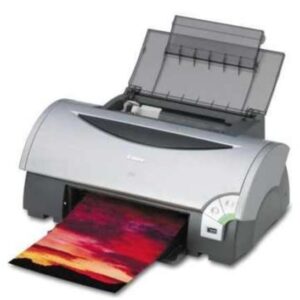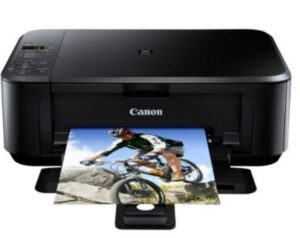Canon MG2520 Driver. Canon PIXMA MG2520 Inkjet All-In-One Printer Driver for Windows
If you want to print both quality photos as well as crisp documents, the PIXMA MG2520 Inkjet All-In-One is the printer for you. Its hybrid ink system combines dye ink for vivid colors and black pigment ink for sharp text. It lets you produce beautiful prints at home with a maximum print color resolution of 4800 x 600 dpi1 using FINE print head technology.

Canon MG2520 Driver “FREE DOWNLOAD”
Operation Systems
Windows 10 (32bit), Windows 10 (64bit), Windows 8.1(32bit), Windows 8.1(64bit), Windows 8(32bit), Windows 8(64bit), Windows 7(32bit), Windows 7(64bit), Windows Vista (32bit), Windows Vista (64bit), Windows XP
File Languages: English, Spanish
Driver Details
MG2500 series Full Driver & Software Package
File Name: win-mg2500-1_1-ucd.exe
File Version: 1.1
Relased: 07/22/2015
Download
File Size: 47.2 MB
MG2520 Printer Driver Installation and Uninstallation Guides
How to Install Canon MG2520 Printer Driver?
If you want to install Printer Driver now, please follow the step below:
- Canon Printer Driver installation process can be started when the download is complete, and you are ready to begin setting. The first step, click and open the directory where you store the downloaded file. The name of the printer driver files usually ends with.EXE extension.
- Click twice on the driver file, or you can right click on the file. It’s Up to you, then run as administrator and then wait a few minutes while the driver files from Canon Printer Driver are being extracted. After completion of file extraction is done, please follow the next installation steps.
- Installing the printer driver will start with setting Printer Driver software packages and do the following instructions displayed on the screen of the computer to complete the setup.
- After done to follow the instructions, your printing devices Printer Driver are ready to use.
How to uninstall Canon MG2520 Printer Driver?
If you want to uninstall Printer Driver now, please follow the step below:
- Click on the start menu or press Microsoft button on your computer screen.
- Then find the control panel menu. If it had been found, just click on the icon control panel and select uninstall the program.
- See the list of installed applications, just select Type of Canon Printer Driver would you remove and click uninstall option.
- To complete the uninstall process, please wait a while until the Canon Printer Driver been removed. Then click the “Finish” option.
Note:
The steps for Canon MG2520 Printer Driver Installation and Uninstallation Guides are tested for Operating System Windows XP, 7, 8. 8.1. This procedure of steps may be a little bit different to other OS.
If you think Article about Canon MG2520 Printer Driver useful for many people, Please share for helping other.