Canon i-SENSYS LBP6650dn Driver
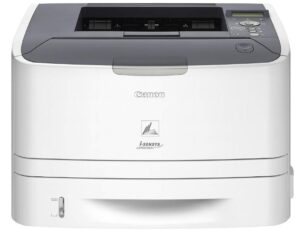
Canon i-SENSYS LBP6650dn Driver. Canon i-Sensys LBP6650DN A4 Mono Laser Printers
[Windows 32bit & 64bit] Generic Plus PCL6 Printer Driver V1.51
Details
The Canon-developed Generic Plus PCL6 Printer Driver is a common driver that supports multiple Canon devices.
It provides an optimal user interface for your device.
Driver-Software
File version: V1.51
Release date: 11 October 2018
File Name: GPlus_PCL6_Driver_V151_32_64_00.exe
Operating Systems
Windows 10 (32-bit)
Windows 10 (64-bit)
Windows 8.1 (32-bit)
Windows 8.1 (64-bit)
Windows 7 (32-bit)
Windows 7 (64-bit)
Windows Server 2012 (64-bit)
Windows Server 2016 (64-bit)
File Size: 57.98 MB
Canon i-SENSYS LBP6650dn Printer Driver Installation and Uninstallation Guides
How to Install i-SENSYS LBP6650dn Printer Driver?
If you want to install i-SENSYS LBP6650dn Printer Driver now, please follow the step below:
- Canon Printer Driver installation process can be started when the download is complete, and you are ready to begin setting. The first step, click and open the directory where you store the downloaded file. The name of the printer driver files usually ends with.EXE extension.
- Click twice on the driver file, or you can right click on the file. It’s Up to you, then run as administrator and then wait a few minutes while the driver files from Canon Printer Driver are being extracted. After completion of file extraction is done, please follow the next installation steps.
- Installing the printer driver will start with setting Printer Driver software packages and do the following instructions displayed on the screen of the computer to complete the setup.
- After done to follow the instructions, your printing devices Printer Driver are ready to use.
How to uninstall Canon i-SENSYS LBP6650dn Printer Driver?
If you want to uninstall i-SENSYS LBP6650dn Printer Driver now, please follow the step below:
- Click on the start menu or press Microsoft button on your computer screen.
- Then find the control panel menu. If it had been found, just click on the icon control panel and select uninstall the program.
- See the list of installed applications, just select Type of Canon Printer Driver would you remove and click uninstall option.
- To complete the uninstall process, please wait a while until the Canon Printer Driver been removed. Then click the “Finish” option.
Note:
The steps for Canon i-SENSYS LBP6650dn Printer Driver Installation and Uninstallation Guides are tested for Operating System Windows XP, 7, 8. 8.1. This procedure of steps may be a little bit different to other OS.
If you think Article about Canon i-SENSYS LBP6650dn Printer Driver useful for many people, Please share for helping other.



